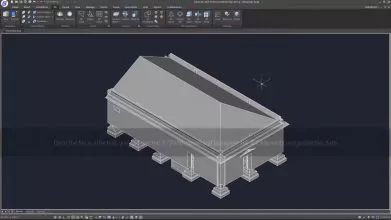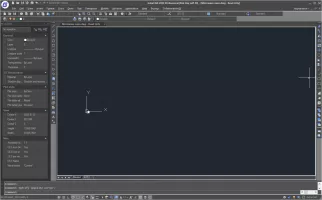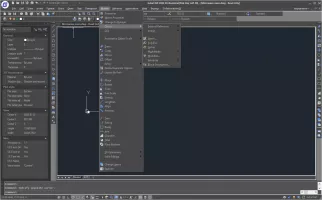Download
414.2mb | trialware
GstarCAD
2025
An alternative CAD software that offers great performance, stability and features
Pros
Plenty of tools for better control over your CAD designsWell optimized with great performance
Compatible with all of the major CAD formats
Cons
Quite expensive GstarCAD GstarCAD has been built from the ground up to be suitable for easier CAD drawing. The software has a friendly interface that is easy to get to grips with. It is compatible with ACAD, with support for DWG, and DXF files.
You will be familiar with many of the drawing tools on GstarCAD if you've used other CAD software before. Many of the typical commands and controls are the same, too.
It also has a number of unique features, such as a better layer management system. With Layer Properties Manager, it is very easy to manage, edit, and rename layers. Moving layers and hiding them from view is also possible.
With Dynamic Input, you are given a command interface added right next to the cursor. This feature makes it easier to concentrate your eyes on the drafting area, allowing you to quickly enter commands without losing focus on what you were drafting up.
Basic drawing tools of this software have also been beefed out to give the user more powerful control. For example, a useful outline, align, and arrange tools.
The in-depth help tools also make it easy to understand the software's capabilities and limitations. With some practice, you can easily improve your CAD skills and make the most use out of its capabilities.
There are two GstarCAD variants - Standard and Professional. Each variant has a 30-day trial available. The Professional variant has a dynamic block editor and direct 3D modeling, on top of the other features.
You will be familiar with many of the drawing tools on GstarCAD if you've used other CAD software before. Many of the typical commands and controls are the same, too.
It also has a number of unique features, such as a better layer management system. With Layer Properties Manager, it is very easy to manage, edit, and rename layers. Moving layers and hiding them from view is also possible.
With Dynamic Input, you are given a command interface added right next to the cursor. This feature makes it easier to concentrate your eyes on the drafting area, allowing you to quickly enter commands without losing focus on what you were drafting up.
Basic drawing tools of this software have also been beefed out to give the user more powerful control. For example, a useful outline, align, and arrange tools.
The in-depth help tools also make it easy to understand the software's capabilities and limitations. With some practice, you can easily improve your CAD skills and make the most use out of its capabilities.
There are two GstarCAD variants - Standard and Professional. Each variant has a 30-day trial available. The Professional variant has a dynamic block editor and direct 3D modeling, on top of the other features.
Reviewed by Ollie Green (editor rating 4 out of 5 stars)
Additional info
Licence limitations
• 30-day trial
Previous versions
Operating system
Windows
Supported languages
Chinese Simplified, Chinese Traditional, English, Finnish, French, German, Greek, Italian,
view more...
Japanese, Korean, Spanish, Thai
Downloads
Total: 834
Last week: 11
Last week: 11